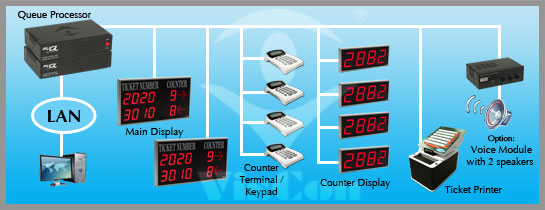
A high-end microprocessor based queue system
that is designed for single department use.
It comes with feature rich embedded software
and build-in Real-time queue monitoring website.
Unlike others, this queue system required
no dedicated PC to process the reporting,
it is a network ready system and one can access
to all the system features by plugging it
to your network.
Who
to buy?
-
Sequential
Call
Call customer by pressing the keypad,
then start serving customer. Upon
finish serving, press on the keypad
again to end the transaction. Repeat
the process to call the next customer
(The calling number will automatically
increment by 1).
-
Recall
Repeat calling your customer if he/she does
not respond or unaware of the process. Try
to practice this a few times before proceed
to next number. Unlimited times of recall
are allowed.
-
Random
call
Calling customer by pressing a number
from keypad. This is particularly
useful if you would like your customer
to jump queue. However random call
can only be perform on the number
that has been generated by ticket
printer.
-
Priority
call
Allows customer calling in a jump
queue manner. Able to serve up to
6 different services at the same time
at a particular counter with each
service having different priority
level. If all services are having
the same priority level, calling order
will be based on First Come First
Served basis.
-
Missed
call
Allows counter staff to discard the
current calling number when customer
fail to turn up at the counter for
any reason. This will result in a
more accurate reporting data as the
serving time for this ticket number
will not be counted in the average
serving time for the staff.
-
Serving
Time Reminder
Remind counter staff to speed up service
to meet target serving time. This
proactive measurement helps your staffs
to reduce serving time hence providing
a better customer service. Comes with
snooze and disable features.
-
Waiting
Time Reminder
Remind counter staff when the waiting
time is too long for the customer
who has not been served.
- Transfer
Queue
The system support 2 types of transfer.
Service transfer and Counter transfer
-
Store
Queue
User can choose to store the current serving
number in the system and recall it later.
This is particularly useful in a hospital
where patient are required to take x-ray
test while being diagnoses by a doctor.
-
Real-time
Queue Monitoring & Reports
Get the latest queue status of your service
center including total customer waiting
currently, elapsed waiting time, staff name
on each counter, their average serving time,
etc, from any computer that is connected
to the network. No installation needed as
it is a web-based system. A list of useful
reports is available to enhance your customer
service.